AI YouTube Timestamp Generator
Create clickable timestamps for any YouTube video instantly! with our AI YouTube Timestamp Generator
Your Timestamps:
About MultifreeAI’s AI YouTube Timestamp Generator
Easily Making YouTube Timestamps with our AI YouTube Timestamp Generator
Adding critical points to your YouTube videos it’s not easy like making pop corns. To get relief from that’s headache, we created free AI YouTube Timestamp Generator for you. Which will eliminate the hassle of producing those useful chapter markers that keep viewers hooked. Definitely you are a busy content creator or someone who doesn’t want to waste their time.
What Makes Our Tool Special
Our AI YouTube Timestamp Generator stands out because it understands video content like a human would. The system carefully examines each video to identify natural breaks and important segments. This means you get properly placed markers without spending 30 to 45 or few hours watching and marking the video yourself.
How to Use? Few Easy Steps to Create Timestamps
Just 5 steps to Generate Your YouTube Video Timestamp
- Just copy the desired YouTube Video link from browser
- Just Click on: https://www.multifreeai.com/ai-youtube-timestamp-generator/
- Paste your copied video link into the space provided..
- Press the generate button and get result in few seconds.
Check the automatically generated timestamps and tweak them as necessary.
- Copy the end timestamps in your desired format and insert them into your video description.
Note: if you want to clear all data or reuse this tool just click on CLEAR RESULT Button .
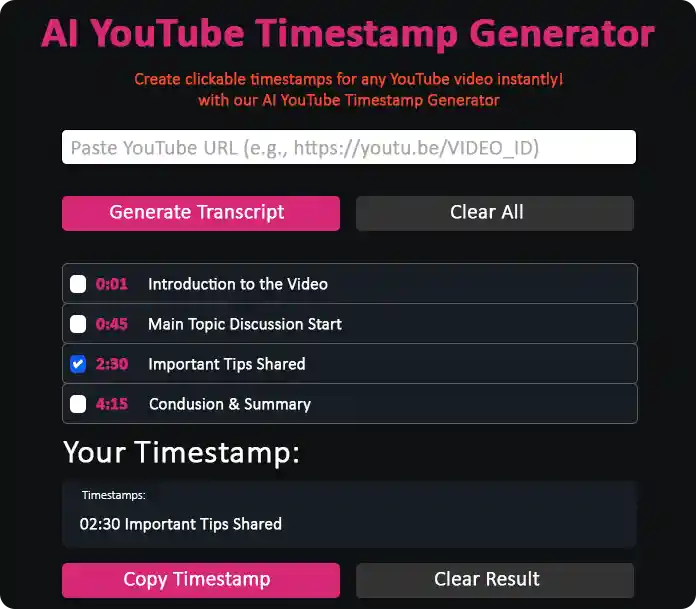
How It Helps Video Creators
Video producers using our tool notice several benefits:
- precious time savings compared to manual timestamp creation
- Improved audience retention by allowing viewers to skip to relevant parts
- More search visibility by pulling YouTube’s chapter option
- Professional-level presentation of video material
- Enhanced navigation for any kind of viewer
Advantages Over Manual Methods
Selecting our automated service provides obvious advantages:
- More accurate detection of content changes
- Uniform formatting on all your videos
- No key moments left out
- Huge time savings
- Professional outputs that wow the audience
Technical Specs
The tool processes:
- Videos of different lengths
- Varying video qualities such as HD
- Both public and private content
- Remains precise following edits to the videos
- Operates with various web browsers
Practical Uses
Content producers find our tool handy for:
- Tutorial videos in which the audience requires certain parts
- Podcasts with multiple segments
- Music pieces with separate parts
- Recorded live streams with highlights
- Educational content needing clean separations
How It Works?
The technology that goes into our generator employs advanced techniques to comprehend video content. It picks up on audio signals, analyzes visual shifts, and detects natural pauses in the content. The system improves with every video it processes.
FAQ’s (Common Questions) Most users inquire about:
Q: Can I use this on my phone?
Yes, the application is fully compatible with mobile phones.
Q: Is there a limit to video length?
For now, No limitation on video length.
Q: How accurate are the automatic titles?
They’re pretty accurate but can be quickly modified if necessary.
Q: Suppose I make changes to my video later?
You’ll need to create new timestamps if you make significant changes.
Ideal Users
This tool is especially useful for:
- YouTube channel owners
- Online course creators
- Marketing professionals
- Podcast hosts
- Musicians and artists
- Corporate trainers
Coming Improvements
We’re adding:
- Support for more languages
- Team collaboration features
- Inbuilt YouTube integration
- Custom formatting
- Batch processing